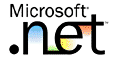![]() Home
Home
![]() Dot
Net
New
Dot
Net
New
![]() SQL
Server Hosting
SQL
Server Hosting
![]() Domain
Hosting
Domain
Hosting
![]() Web
Hosting UK
Web
Hosting UK
![]() Free
Web space
Free
Web space
![]() E-Commerce
Solution
E-Commerce
Solution
![]() Web
Design Templates
New
Web
Design Templates
New
![]() Charity
Web Hosting
Charity
Web Hosting
![]() TRANSFER
Your Domain
TRANSFER
Your Domain
![]() Terms
And Conditions
Terms
And Conditions
![]() Contact
Us
Contact
Us
![]() Articles
Articles
![]() Asp
Tutorial
Asp
Tutorial
Include File With ASP
ASP Server-Side Include File (SSI File)
A server-side
include file is a good way to write code once, which will be repeated
over several Web pages, such as making a uniform header. The include file
can contain HTML, and both client-side or server-side scripts, and images,
and will have the extension of either .inc or .asp. (If using ASP code
in the SSI file, the SSI file will have to use the .asp extension. If
not using the ASP code in the SSI file, either extension is fine.) The
include file is stored outside of the Web pages but will be called from
any Web page having the .asp extension. If you store the SSI file in a
folder just for your SSI files, be sure to use the relative path (url)
when calling it from a Web page situated in a different folder:
<!--#include file="../includes/filename.asp" -->
Use code
to call the include file, where you want it used in the page; from within
a table, a header, a footer area, etc. More than one server-side include
(SSI file) may be called from an ASP page.
To call the SSI file, use this code:
<!--#include file = "filename.ext" -->
where filename is the name of your server-side include file and ext is
either .inc or .asp, for the extension.
Here is an example of an include file:
<% @language
= "vbscript" %>
<%<A Href='link1.html'>Link 1</A> <A Href='link2.html'>Link
2 </A> <A Href='link3.html'>Link 3</A> %>
An
include file such as this one (above), might have a name such a top.asp,
since server-side script is in the include file. This SSI file would be
called first from every page in your Web site and the code would not have
to be repeated for each individual page; but merely coded once for all
of the pages.
The SSI file is not used as a technique to hide code from the user. Any
code in the include file is sent to the browser (except the ASP code)
and may be seen by the user. In the case of the ASP code, only the results
of the ASP go to the browser, not the ASP code itself.
You will be able to think of places in your own Web site where your are
using repetitive code on each page, such as in a navigation bar, and other
places. This is where you will want to write server-side include files
(commonly called SSI files) and just call the file each time it is placed
on your page.
An example of calling the SSI file from a table:
<table
width ="600" border="0" cellspacing="0"
cellpadding="0">
<tr valign="top">
<td>
<img src="logo.gif">
</td>
<td>
<!--#include file="top.asp"-->
</td></tr></table>
In this example,
you can see that you would have to code the table each time the include
file is called. Instead of repetively coding the table, just include the
entire table right in the SSI file so that the table code is not repeated
on each page. The benefit of having tables inside the SSI file is that
you only have to redesign a table once, to have it appear site-wide. This
will save consider time on site maintenance. If a logo is in the header
of your Web page, you can change the logo in the SSI file without having
to change any other code on your Web site.
In summary, SSI files cannot be used on pages having an htm or html extension.
Only use these SSI files on pages having a .asp extension. SSI files are
used to prevent repetitive code, to save time, and to increase ease of
site maintenance.
TIP: Avoid using .inc as filename e.g. 'top.inc' as this will enable people to download your include file. Using top.asp for example will ensure that the file is not downloaded.
TIP:
Have many small include files instead of one large one and only include
the relevant include files, this will ensure faster download of pages.
Stacks of web space and bandwidth with all packages
| Dare to compare, checkout our competition!! |
![]()